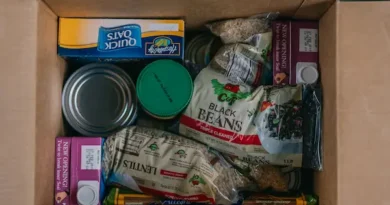Free mind map: discover the 10 best options to create your own
Free mind map. Mind mapping is a great visual tool that lets you organize ideas and brainstorm efficiently. This organizational visual resource provides an excellent way to gather thoughts, reflect on ideas, evaluate decisions, create study methods and even structure texts.
Anúncios
Because it is not a linear way of organizing information, concepts derived from a main idea help people better understand a subject in a flexible, changeable and visual way.
If you are interested in learning more about this feature and want to know the best free mind map apps, check out our list.
What is a mind map?
A mind map is a diagram designed to facilitate the explanation and understanding of complex concepts. These maps are created from main concepts that are noted in the center of the page. From this point on, concepts related to the topic will be branched out.
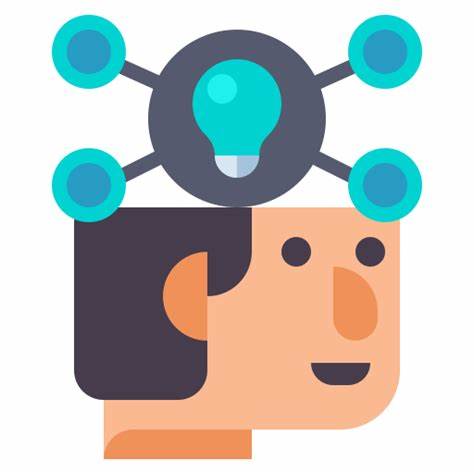
It is common that different types of visual aids are applied to make the understanding of this diagram even easier. It is normal for people to use colors, geometric shapes, symbols and arrows to highlight important items, facilitating the assimilation of information.
Mind maps can be applied to simple and complex concepts, the important thing is that the visuals and the distribution of items help the ability to synthesize information.
Free mind map – How to make a mind map?
You can choose between two approaches to creating your maps. The first method is more traditional, using pen and paper, a simpler and more accessible practice.
Content, making your content by hand can generate a lot of difficulties. Adding new information will be something more difficult, it will not be possible to change the format of your map, enlarge it or even make corrections.
The other option is to use tools developed exclusively to create mind maps. These platforms have all the necessary resources to gather information in a clear and objective way, which facilitates the understanding of the concepts used in your diagram.
In addition, creating a digital map gives users the possibility to increase its content, make corrections and updates. These tools also allow you to more easily add images, videos and elements to highlight the keywords in your material.
As for the content of your map, follow the steps listed below to create a great diagram:
- Define your main concept
- Create the first branches
- Explore more branches
- Use images, elements and colors
- Review and finalize your project
1. Free mind map – Mindmeister
MindMeister is a platform developed exclusively for creating mind maps. The service highlights the possibility of creating collaborative diagrams, which allows for group brainstorming meetings, with several people taking simultaneous notes.
The control of these collaborative creations can be done from the users’ contribution history. It is also possible to create maps from scratch or use ready-made templates that can be customized.
Users can also use MindMeister to make slideshows with practical tools. You can add images, spreadsheets, PDFs, videos and even comments. \ \ We created a video tutorial teaching you how you can use Mindmeister to create a mind map.
2. Canvas
Canva is one of the most popular online editing tools on the internet. The various features offered by the platform allow you to create your free mind map very easily.
It is even possible to find ready-made map templates to be used as a base and customized by users. Users can opt for complex, simple designs or make their materials from scratch putting their creativity to work.
3. Free mind map – Coggle
Coggle is a platform that also allows the creation of collaborative projects in real time.
It is possible to use the platform for free, however, the amount of maps that can be created will be limited. Users can also add numerous images and add comments to their diagrams. In addition, it is possible to check the history of each change made to the file, creating restore points when changed.
4. Lucidchart
Developed exclusively for the creation of diagrams, Lucidchart is a versatile platform that has resources to create your free mind map efficiently and with very attractive visuals.
The tool has data integration, which can make the information on your maps more accurate. Plus, you can share your content with colleagues and integrate your data with platforms like Slack, Office, and Google Suite.
5. MindNode
MindNode is an application for Mac computers and iOS devices that is very practical to be used on a daily basis. Its design is simple and intuitive, with the option to create minimalist maps with a visual that helps diagram efficiency.
The platform also has themes, stickers, the option to highlight important points, visual labels and map sharing.
6. Free mind map – XMind
A good foreign option to create your mind map is XMind. The tool offers advanced functionality for creating diagrams, however, it is only available in English.
Users who opt for the platform will have the option to customize their diagrams, a theme editor, the option to export their diagrams in different file formats. In addition, you can use a theme editor to choose the best design for your creations.
7. bubbl.us
Taking a simpler approach, bubbl.us offers minimalist tools for creating more basic diagrams.
The platform also allows you to share your maps through links so that several people can work together, adding information and images.
8. Wise Mapping
Wise Mapping is an open source tool for collaboratively developing, sharing and creating mind maps in real time. The platform also lets you embed your diagrams on websites and pages using your code or by exporting it in a visual file format.
The only downside is that the tool is only available in English. On the other hand, its use is free for companies and students.
9. Free mind map – Mindomo
Mindomo is a professional option for creating diagrams. The tool is available for Android, iOS, Windows, Linux and Web devices in free or premium versions with more features. The platform has several layouts, diagram customization, adding images, comments and links.
The application also has a playback mode to check changes made, you can access maps made by other platforms and options to export files in PDF, PNG and other formats.
10. Free mind map – MindManager
The last mind map maker app on our list is MindManager. The program is paid, but has several features and can be tried for free for 30 days.
The program’s features allow you to effectively organize and process your information, create interactive map designs, and bring clarity to your diagram structures.