Apps for writing texts – See options for mobile and computer
Writing, especially in today’s world of constant interruptions, necessitates a high level of concentration. When it comes to the creation, organization, or editing of content, technology can be an invaluable ally with a few mobile applications.
Anúncios
There are a variety of apps available to assist you in concentrating, organizing your thoughts, and actually writing your documents. These free apps can help you with any writing project, whether it’s a book, blog posts, or just your own personal writing space.
However, before we get into the best texting apps, it’s important to stress the importance of being cautious when typing on a mobile device. Notifications and “temptations” can impede your ability to work effectively, even if they are useful.In any case, the following is a list of the best mobile apps for writing and editing texts.
Apps for writing texts – Apps for writing texts on mobile
-
Pure Writer
First on the list (not necessarily because it’s the best), Pure Writer has a minimalist look and its functionality is also very simple. The focus is only on writing, period.
The free version of the app is enough since the goal is to keep you focused on writing. The paid version offers some customizations and more functions, but in the end they don’t make that much difference.
Available for Android.
-
Writer Plus (Write On the Go)
Writer Plus is an alternative with the same idea as Pure Writer: to be an uncomplicated and straight to the point application. You can easily open, edit and save your texts, separate them by folders, see the word count, format in titles, italics and bold, among other options.
Available for Android.
-
Apps for writing texts – Google Docs
Want to keep everything as simple as possible? Then Google Docs will do the trick.
Producers of content for blogs are already used to working with Google’s own application. Large content and SEO agencies use it for the creation of texts, review and approval by clients. Its great advantage is the excellent spelling and grammar review that
Available for Android and iOS.
-
Evernote
Evernote is yet another option already known among those who like to take notes in applications to write texts. There are several features that stand out, such as the different annotation formats, saving articles to read later, attaching documents and staying organized.
It can be an excellent choice of app for writers to organize their ideas, but nothing prevents you from writing on the platform as well. One writer has even produced an entire novel using just Evernote!
Available for Android and iOS.
-
Apps for writing texts – Drafts
In this app to write texts available only for iOS system.
Available for iOS.
6. BlackNote – Notepad
If all you need is just a notebook to take general notes and not necessarily texts or articles for work, then BlackNote is enough for you.
The app is practical and intuitive, with excellent text editing tools. It only sins in the lack of bold, italic and etc. formatting, but as I said, it is more for taking notes of those ideas that arise spontaneously than actually writing longer texts. Other positive points are that the app takes up little space in memory and has no ads.
Available for Android.
Apps for writing texts – programs to write texts on the computer
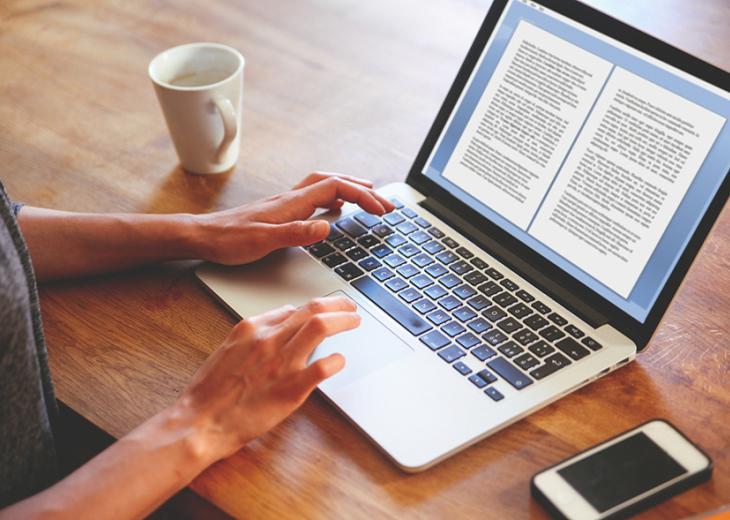
Although this is an article about apps for writing texts on your cell phone, I couldn’t leave out some options that you can also use on your PC.
Of course, Google Docs continues to be my preference, especially for proofreading texts, but I selected some options for programs with more features that even help focus when writing. Check out!
-
ColdTurkey Writer
This first option of programs to write texts on the computer is the best, in my opinion. I believe that its biggest disadvantage is just the fact that it is entirely in English, something that can cause some difficulty for those who do not have any knowledge of the language.
Even so, the tool stands out with its main differential: blocking distractions. As soon as you open a new document, the app lets you choose between two options to block EVERYTHING until you write a certain number of words or a certain time has passed.
An extra tip about ColdTurkey is that its main program is actually a tool to improve productivity in general as well. By downloading ColdTurkey software, you can block websites in all your browsers, applications and games.
-
Apps for writing texts – FocusWriter
Another tool for writing texts that I’ve used a lot is also FocusWriter. You can make it full screen so you can’t see anything other than its interface, so you can focus on your text.
Free and in Portuguese, the program provides real-time data (number of words written, for example), support for dictionaries and makes it possible to create daily writing goals.
You can also customize the background to set the ideal mood that helps you write more and better!
-
Apps for writing texts – iA Writer
Even though it is a paid option only, I decided to talk about the iA Writer program, as it is available for PC, Mac, Android and iOS, in addition to having interesting extra features for writers.
The look follows the line of other apps already described here: simplistic and focused on writing. However, its big difference is the concentration mode, which darkens all content except the paragraph you are writing.
Among other possibilities, it also allows you to reorganize blocks, add images and tables, preview the PDF file in real time, export to a Word document and more.
4. Clarice.ia
Finally, he decides to talk a little about a tool for writing texts on the computer that is totally Brazilian and functions that are perfect for writers, copywriters and content producers.
Apps for writing texts – Do you want to write better texts?
At the end of the day, it doesn’t matter how you write: whether it’s by hand, on your computer or on your cell phone. The important thing is to produce quality content, well-flowing texts that can hold the attention of your audience.


