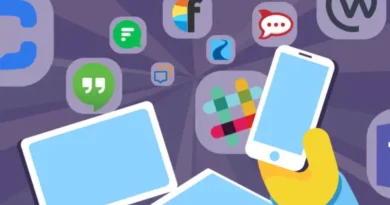Stack Coupons and Gift Cards on Amazon
Learn how to accumulate Amazon coupons with flash deals and promotional codes.
Anúncios
Subscribe and save 20 to 50% on orders and rules.
Stack Amazon Coupons: Expert Methods to Maximize Your Savings on Every Purchase
Amazon shoppers can save significant money by combining different types of discounts on a single purchase. You can stack Amazon coupons by combining digital coupons with Lightning Deals, Prime member discounts, and promotional codes to maximize your savings on every order. This strategy helps you get the lowest possible price on items you already planned to buy.
Many people don’t realize that Amazon allows certain types of coupon stacking. You can often use a manufacturer’s digital coupon along with a store promotion or cashback offer. However, Amazon has specific rules about which discounts can be combined and which cannot.
Learning how to stack coupons properly can help you save 20-50% or more on your Amazon purchases. The key is understanding which discounts work together and timing your purchases to take advantage of multiple deals at once.
Key Takeaways
- You can combine digital coupons, Lightning Deals, and Prime discounts to stack savings on Amazon purchases
- Amazon has specific rules that limit some coupon combinations, so not all discounts can be stacked together
- Strategic timing and understanding different discount types can help you save 20-50% or more on your orders
What Does It Mean to Stack Amazon Coupons?
Stacking Amazon coupons means combining multiple types of discounts on a single purchase to get bigger savings. Amazon has specific rules about which discounts can work together and which cannot.
How Stacking Works on Amazon
Amazon allows you to combine certain types of discounts but not others. You can stack different discount categories together for maximum savings.
Valid Stacking Combinations:
- Digital coupons + Lightning Deals
- Subscribe & Save discounts + manufacturer coupons
- Prime member deals + promotional codes
- Cashback offers + existing discounts
The discounts apply in a specific order. Lightning Deals get applied first to the original price. Then Amazon applies digital coupons to the already reduced price.
For example, if an item costs $50 with a 20% Lightning Deal, the price drops to $40. A $5 digital coupon then reduces it to $35 total.
Common Misconceptions About Coupon Stacking
Many people think you can combine any Amazon coupons together. This is not true. Amazon only allows stacking between different discount types.
You cannot stack multiple digital coupons on the same item. Only one manufacturer coupon works per product. Two promotional codes will not work together either.
Some shoppers believe all Amazon sellers allow coupon stacking. Individual sellers can choose to disable stacking for their products. Amazon gave sellers this option to prevent excessive discount combinations.
The “clip coupon” feature does not always stack with other offers. Check the coupon details before assuming it will combine with existing deals.
Limitations of Stacking on Amazon
Amazon has built-in restrictions that prevent unlimited coupon stacking. These rules protect both sellers and the platform from excessive losses.
Many sellers now disable stacking on their products. This means their coupons will not combine with Lightning Deals or other promotions. The product page will show if stacking is allowed.
Current Stacking Restrictions:
- Maximum one digital coupon per item
- No combining multiple promo codes
- Seller can disable stacking entirely
- Some categories exclude stacking options
Prime-exclusive deals may not stack with regular coupons. Gift card promotions typically cannot combine with other discount types. Amazon’s system automatically prevents invalid stacking attempts at checkout.

Types of Amazon Coupons and Discounts
Amazon offers four main types of savings: clippable coupons you can add to your account, promo codes you enter at checkout, Subscribe & Save discounts for regular deliveries, and manufacturer coupons that work like traditional store coupons.
Clippable Coupons
Clippable coupons are digital discounts you add to your Amazon account with a single click. You’ll find these coupons on product pages and in Amazon’s coupon section.
Look for the green “Clip Coupon” button on product listings. Click it once to activate the discount for your account.
Common clippable coupon types:
- Percentage off (5%, 10%, 20%)
- Dollar amounts ($2 off, $5 off)
- Buy one, get one deals
These coupons stay in your account for 30 days or until you use them. The discount applies automatically at checkout when you buy the qualifying item.
You can stack clippable coupons with other Amazon discounts like Lightning Deals. This creates bigger savings on your purchases.
Promo Codes and Coupon Codes
Promo codes are text-based discounts you enter during checkout. Amazon calls these “promotional codes” in their system.
You’ll find these codes on Amazon’s website, in emails, or on coupon websites. Enter the code in the “Gift cards & promotional codes” box at checkout.
Where to find promo codes:
- Amazon’s Today’s Deals page
- Product listing pages
- Email newsletters
- Third-party coupon sites
Some promo codes work sitewide, while others only apply to specific products or categories. Check the code’s terms before shopping.
Promo codes can combine with clippable coupons for extra savings. This stacking method helps you save more money on each order.
Subscribe & Save Discounts
Subscribe & Save gives you automatic discounts when you set up regular deliveries. You save 5% to 15% depending on how many subscriptions you have active.
Discount levels:
- 1-4 subscriptions: 5% off each delivery
- 5+ subscriptions: 10% off each delivery
- Select items: Up to 15% off
You can choose delivery frequency from 1 to 6 months. Cancel or skip deliveries anytime without penalties.
Subscribe & Save discounts stack with clippable coupons and promo codes. This creates some of the biggest savings opportunities on Amazon.
The program works best for household items you use regularly like cleaning supplies, personal care products, and pet food.
Manufacturer Coupons and Digital Coupons
Manufacturer coupons come directly from product brands, not Amazon. These digital coupons appear on product pages and work like traditional store coupons.
You’ll see manufacturer coupons marked clearly on product listings. They often offer higher discounts than regular Amazon coupons.
Key features:
- Higher discount amounts
- Limited time offers
- Brand-specific savings
- Stack with Amazon discounts
Digital coupons include both Amazon’s clippable coupons and manufacturer offers. Both types work through your Amazon account without paper coupons.
Manufacturer coupons typically have stricter rules about combining with other offers. Read the fine print to understand what stacks together.
These coupons help brands promote their products while giving you better prices on name-brand items.
Step-by-Step Guide to Stacking Coupons on Amazon
Stacking coupons on Amazon means combining different discount types to get the biggest savings possible. You can mix digital coupons with Subscribe & Save discounts, Lightning Deals, and promo codes to reduce your total cost.
Finding and Clipping Amazon Coupons
Amazon offers digital coupons that you can clip and use at checkout. Go to the Amazon Coupons page to browse available offers.
You can filter coupons by category like groceries, electronics, or household items. Click the “Clip Coupon” button to add it to your account.
Where to find Amazon coupons:
- Amazon Coupons page
- Product listing pages (look for coupon checkboxes)
- Amazon Fresh section for grocery deals
- Prime member exclusive coupons
Check individual product pages too. Many items show a coupon checkbox right below the price. These coupons apply automatically when you add the item to your cart.
Set up deal alerts for products you buy often. This helps you catch new coupons when they become available.
Combining Coupons with Subscribe & Save
Subscribe & Save gives you up to 15% off when you set up regular deliveries. You can stack digital coupons on top of these discounts.
First, clip any available coupon for your item. Then select Subscribe & Save during checkout. The coupon discount applies in addition to your subscription savings.
Subscribe & Save discount levels:
- 1-4 subscriptions: 5% off
- 5+ subscriptions: 15% off
Prime members get these discounts automatically. Non-Prime members only get the coupon discount without Subscribe & Save benefits.
You can pause or cancel subscriptions anytime. This lets you use the stacked savings without long-term commitments.
Using Lightning Deals with Coupons
Lightning Deals offer time-limited discounts on select items. You can often stack digital coupons with these flash sales for extra savings.
Add Lightning Deal items to your cart quickly since quantities are limited. Check if there’s a digital coupon you can clip before completing your purchase.
Lightning Deal stacking tips:
- Clip coupons before the deal starts
- Keep items in your cart during checkout
- Complete purchase before the deal expires
Prime members get early access to Lightning Deals. This gives you more time to apply additional coupons and discounts.
Not all Lightning Deals allow coupon stacking. The coupon will show as applied or crossed out during checkout if it works.
Entering Promo Codes for Extra Savings
Promo codes add another layer of savings to your Amazon orders. Enter these codes at checkout in the “Gift cards & promotional codes” section.
Look for promo codes from Amazon emails, social media, or deal websites. Some codes work site-wide while others apply to specific products or categories.
Common Amazon promo code types:
- Dollar amount off ($10 off $50)
- Percentage discounts (20% off)
- Free shipping offers
- Category-specific deals
Test promo codes with your clipped coupons and other discounts. Amazon’s system will apply all valid discounts that can be combined.
Some promo codes don’t stack with coupons or Subscribe & Save. Try different combinations to find the best total discount for your order.
Maximizing Savings with Stacking Strategies
Smart stacking means combining Amazon Prime benefits with time-sensitive deals and strategic purchase timing. The biggest savings happen when you layer multiple discount types during peak sale periods.
Leveraging Prime Day and Member Perks
Amazon Prime members get access to exclusive deals that stack with other savings. Prime Day offers the biggest stacking opportunities twice a year.
During Prime Day events, you can combine:
- Prime member prices with digital coupons
- Free shipping savings with Subscribe & Save discounts
- Prime Early Access to Lightning Deals before regular customers
Your Prime membership also unlocks year-round stacking benefits. Subscribe & Save gives you up to 15% off when you order five or more items monthly. This discount works with most digital coupons.
Prime members get early access to Lightning Deals 30 minutes before everyone else. This head start lets you grab limited inventory items with maximum discounts applied.
Use Prime Reading and Prime Video credits strategically. These perks free up budget for physical products where stacking saves more money.
Stacking with Best Deals and Limited-Time Offers
Lightning Deals create the best stacking opportunities on Amazon. These time-limited discounts work with almost all other savings methods.
Top stacking combinations for Lightning Deals:
- Lightning Deal price + digital coupon + cashback credit card
- Flash sale + Subscribe & Save + Amazon gift card promotion
- Deal of the Day + manufacturer coupon + Prime shipping savings
Amazon runs special promotion weeks beyond Prime Day. Back-to-School, Black Friday, and Cyber Monday all allow coupon stacking with sale prices.
Watch for double discount days when Amazon marks down items and releases extra digital coupons. These happen most often in January and August.
Set up deal alerts for items on your wish list. You’ll get notified when prices drop so you can quickly apply all available coupons.
Timing Your Purchases for Maximum Discounts
The best stacking happens when you time purchases around Amazon’s sales calendar. Plan big buys for maximum discount periods.
Peak stacking months:
- January: Post-holiday clearance plus New Year promotions
- July: Prime Day preparation sales and mid-year clearance
- November: Black Friday and Cyber Monday mega-sales
Amazon releases most digital coupons on Sunday nights. Check for new coupons early Monday morning before popular items run out of coupon budget.
End-of-quarter timing works well for electronics and home goods. Amazon clears inventory in March, June, September, and December.
Lightning Deals run on schedule. Morning deals (6-9 AM) have less competition than evening deals (6-9 PM). You have better chances of stacking savings on morning deals.
Track price history using Amazon’s own price tracking. Buy when current sales price plus your coupons creates the lowest total cost in 90 days.
Coupon Stacking Tips for Amazon Sellers and Shoppers
Smart sellers need to balance profit with competitive pricing, while savvy shoppers can combine multiple discount types. Both groups benefit from understanding stacking rules and using proper tracking tools.
Considerations for Amazon Sellers
Amazon now lets sellers turn off coupon stacking when creating new coupons. This feature helps prevent customers from combining multiple discounts that could hurt your profits.
You should calculate your margins before allowing stacking. If your product has a 30% profit margin, avoid letting customers combine a 20% coupon with a Lightning Deal.
Key seller strategies:
- Set coupon limits to protect margins
- Monitor competitor pricing when offering stackable deals
- Use non-stackable coupons during major sales events
- Test different coupon types to find what drives sales
Consider your product category too. High-margin items can handle more stacking than low-margin products.
Prime Day and other major sales events already attract buyers. During these times, you might want to disable stacking to maintain profits while still offering competitive prices.
Tracking Coupon Effectiveness and Profit Margins
You need to track how coupon stacking affects your bottom line. Amazon’s seller dashboard shows coupon redemption rates and total discount amounts.
Create a simple spreadsheet to monitor:
| Metric | Before Stacking | After Stacking |
|---|---|---|
| Units Sold | 100 | 150 |
| Profit per Unit | $5 | $2 |
| Total Profit | $500 | $300 |
Check your advertising cost of sales (ACoS) regularly. Stacked discounts might increase sales but reduce overall profits.
Set up alerts for when discount combinations exceed your target thresholds. Many sellers use 15-20% total discounts as their maximum.
Review weekly reports to see which stacking combinations work best. Some product categories respond better to percentage discounts, while others prefer dollar amounts.
Tools and Extensions for Smarter Stacking
Browser extensions help shoppers find stackable deals automatically. Honey and Capital One Shopping scan for additional coupons at checkout.
InvisibleHand alerts you to better prices and available coupons on other sites. This helps you compare total savings across different retailers.
Sellers can use Helium 10 or Jungle Scout to track competitor coupon strategies. These tools show you what discounts other sellers offer.
CamelCamelCamel tracks Amazon price history. Use it to time your coupon releases with natural price drops for maximum stacking impact.
Amazon’s own Subscribe & Save program often stacks with digital coupons. This combination can create savings of 25% or more on eligible items.
Third-party deal sites like Slickdeals and RetailMeNot aggregate stackable Amazon offers. Check these regularly for new opportunities.